Dear BPBS,
I have a Sonos PlayBase, which I was able to get set up for 5.1 with some play:1s thanks to your article. Thanks! But I've noticed that the volume sometimes drops randomly for a few seconds. I haven't been able to nail down the exact reason, but it's definitely annoying. BTW, in case it matters, I also have a few Play:1s in my house, as well as a Sonos One in the kitchen.
Can you help me figure out what's causing this?
-Peter in Pittsburgh
Dear Pittsburgh Pete,
We noticed something very similar while reviewing the PlayBase. We'd be watching a movie or listening to music and the volume would suddenly drop by several decibles only to raise itself back up a few seconds later. In our case, the problem was caused by enabling the Sonos Skill in Amazon Alexa for all of our Sonos speakers.

When you enable the Sonos skill, you allow your Sonos speakers to be controlled by voice using an Amazon Echo or similar device. Just say "Alexa" to a compatible Alexa device (like an Echo or Echo Dot) and the speaker lowers in volume so it can hear your command. This is called "ducking." It turns out that there is a bug in the Sonos skill in that any time anyone in the house says that Amazon wake word, this reduces the volume in *all* of the Alexa-enabled Sonos speakers in the house. So while my daughter was telling Alexa to skip a song on the Sonos Play:1 in her bedroom, the volume of the PlayBase in our basement was also being lowered while Alexa responded to the command.
There is a pretty simple workaround, but then you'll be losing a bit of functionality. You just need to disable your PlayBase (or PlayBar or Beam) from the Sonos skill. To do this, open your Alexa app, then open the menu on the left and navigate to: Skills and Games... Your Skills... Sonos... Settings... Manage Smart Home Devices. Find the room name that identifies your PlayBase, click on that, then click the disable/enable toggle to Disable the Alexa skill for the device. Voila. Now your PlayBase won't drop in volume any time someone else in the house decides to strike up a conversation with Alexa. The down-side is that then your PlayBase will not be controllable by Alexa once you disable the skill.
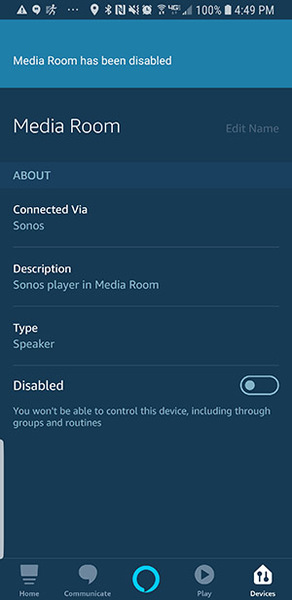
Hope that helps!
Related Articles: